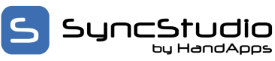Minimal Client Configuration
| Using SyncStudio is easy for your mobile clients: all they have to do to get started is to install the SyncStudio client-side mobile app (either the one we provide or a custom version of your own) and create a new Sync Profile with the URL of your server and their User Id and Password.If you are using our Standard Android Client then all you have to do is direct your clients to Google Play and ask them to download the app and install it. If you are using a custom version of your own (we supply the source for this app) then you can simply have them download the .apk file from your website or email it to them.
Configuring the clients is also easy for you, because for a developer one of the biggest headaches and money wasters is the time that needs to be taken to write the code to properly configure and initialize the client-side application and database schema. With our architecture the first time that your clients synchronize SyncStudio will download the Database Schema from the server and use it to create the client-side database, complete with all the tables, fields and indexes that you defined in your synchronization project. That means your mobile clients always start from the most current version of your database, and from there on our Automatic Schema Synchronization feature will keep them current at all times. If you use SyncStudio your application is not only freed from having to create the database, and it is not responsible for keeping track of database upgrades, either. All you have to do is to have your app check the version number of the database to see if it corresponds to the one for the version of your app that is installed at the mobile client, and if not then you just tell your user to upgrade their app (or simply take them to Google Play or some other app store where your app can be downloaded). |